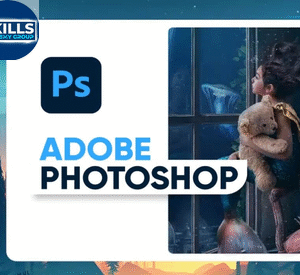About This Course
Our Microsoft Excel 2021 Expert course is all you need to pass both the Microsoft certification exams MO-200 & MO-201. The comprehensive course structure covers 6 key topics that dive into the most-advanced features of the software.
You’ll learn how to work with multiple worksheets and workbooks, utilizing links, external references, and 3D references. Explore advanced techniques and powerful features to optimize your data analysis, reporting, and automation workflows.
By the end of the Microsoft Excel Expert training course, you’ll be skilled to tackle complex data analysis challenges, and create dynamic, interactive reports.
Skills You’ll Get
- Ability to manipulate and analyze data by consolidation, 3D cell referencing, and data validation
- Track formula dependencies and evaluate expressions to identify errors
- Work with dynamic arrays that automatically adjust in size as data changes
- Retrieve specific data from a range of cells with Lookup functions
- Analyzing large datasets with Power Pivot & perform calculations with array formulas
- Automate repetitive tasks with Macros to create automated data tables
- Find input value for a specific output & analyze different sets of input values
- Expertise with Sparklines and Data Maps for visual representation of data
- Ability to collaborate, secure and share workbooks
Lesson Plan
- Course Description
- Topic A: Use Links and External References
- Topic B: Use 3-D References
- Topic C: Consolidate Data
- Topic A: Collaborate on a Workbook
- Topic B: Protect Worksheets and Workbooks
- Topic A: Apply Data Validation
- Topic B: Search for Invalid Data and Formulas with Errors
- Topic C: Work with Macros
- Topic A: Use Lookup Functions
- Topic B: Use Dynamic Arrays and Dynamic Array Functions
- Topic C: Trace Cells
- Topic D: Watch and Evaluate Formulas
- Topic A: Determine Potential Outcomes Using Data Tables
- Topic B: Determine Potential Outcomes Using Scenarios
- Topic C: Use the Goal Seek Feature
- Topic D: Forecast Data Trends
- Topic A: Create Sparklines
- Topic B: Map Data
- Topic A: Import and Export Data
- Topic A: Internationalize Workbooks
- Topic A: Work with Power Pivot
- Topic A: Customize Advanced Options
- Topic A: Work with Forms and Controls
- Topic A: Use Array Formulas
Hands0on LAB Activities
Working with Multiple Worksheets and Workbooks
- Creating Links
- Creating External Links
- Creating a 3-D Formula
- Consolidating Data
- Fixing the Missing Alternative Text Error by Using the Accessibility Checker
- Exporting the Workbook in the PDF File Format
- Hiding the Worksheet
- Enabling Worksheet Protection
- Hiding the Formulas
- Enabling and Configuring the Settings for Data Validation
- Checking the Worksheet For Errors In Formulas
- Finding and Fixing Invalid Data Entries
- Saving the Workbook as a Macro-Enabled Workbook
- Using the HLOOKUP Function
- Using the INDEX Function
- Using the MATCH Function
- Using the FILTER Function
- Using the SEQUENCE Function
- Using the SORT Function
- Using the LET Function
- Using the XLOOKUP Function
- Using the TRANSPOSE Function
- Using the VLOOKUP Function
- Using the UNIQUE Function
- Using the XMATCH Function
- Creating a Two-Variable Data Table
- Creating a Forecast Sheet
- Creating Sparklines