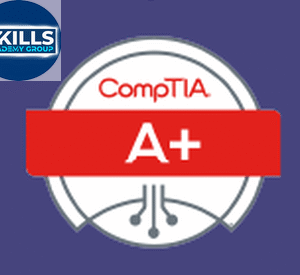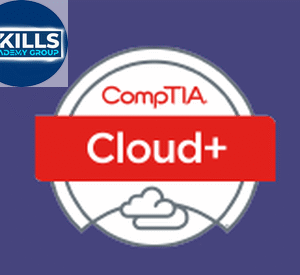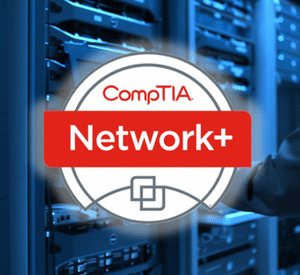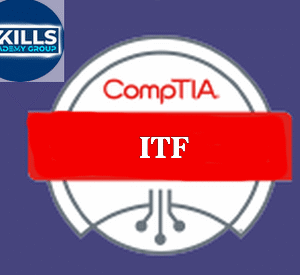Gain hands-on experience to pass the CompTIA IT Fundamentals exam with the CompTIA IT Fundamentals FC0-U61 course and lab. The lab provides a hands-on learning experience in a safe and online environment. The CompTIA ITF+ study guide completely covers the FC0-U61 exam objectives and includes topics such as IT concepts and terminology; infrastructure, applications, and software; software development, database fundamentals, security, and more.
Here’s what you will get
CompTIA IT Fundamentals certification is ideal for individuals and students looking for a career in IT as well as those in allied fields that require a broad understanding of IT. The certification is a stepping stone to more advanced certifications. The CompTIA ITF+ FC0-U61 exam validates the skills a candidate needs to have as a systems support specialist and leads you to a successful IT career.
Here’s what you will learn
Lessons 1: Introduction
- What Is the CompTIA IT Fundamentals Certification?
- Exam Objectives
Lessons 2: Core Hardware Components
- Introducing Internal Components
- Exploring Motherboards, Processors, and Memory
- Exploring Storage and Expansion Devices
- Exploring Power and Cooling
- Summary
- Exam Essentials
- Written Lab
Lessons 3: Peripherals and Connectors
- Understanding Common Peripherals, Interfaces, and Connectors
- Summary
- Exam Essentials
- Written Lab
Lessons 4: Computing Devices and the Internet of Things
- Exploring Common Computing Devices
- Understanding the Internet of Things
- Summary
- Exam Essentials
- Written Lab
Lessons 5: Operating Systems
- Operating System Fundamentals
- Managing an Operating System
- Summary
- Exam Essentials
- Written Lab
Lessons 6: Software Applications
- Understanding Application Architecture and Installation
- Exploring Common Application Types
- Summary
- Exam Essentials
- Written Lab
Lessons 7: Software Development
- Exploring Programming Languages
- Understanding Programming Concepts and Techniques
- Summary
- Exam Essentials
- Written Lab
Lessons 8: Database Fundamentals
- Understanding Databases
- Summary
- Exam Essentials
- Written Lab
Lessons 9: Networking Concepts and Technologies
- Exploring Connection Types and Features
- Understanding Network Connectivity Essentials
- Setting Up a Wireless Network
- Summary
- Exam Essentials
- Written Lab
Lessons 10: Security Concepts and Threats
- Understanding Hackers and Motives
- Understanding Security Threats
- Understanding Access Control
- Summary
- Exam Essentials
- Written Lab
Lessons 11: Security Best Practices
- Understanding Security Best Practices
- Summary
- Exam Essentials
- Written Lab
Lessons 12: Business Continuity and Computer Support
- Understanding Business Continuity
- Exploring Computer Support Concepts
- Summary
- Exam Essentials
- Written Lab
Hands-on LAB Activities
Core Hardware Components
- Installing Motherboard Components
- Installing a Motherboard, Processor, and Processor Fan
- Installing PCIe Cards on a Motherboard
- Connecting a PCIe Sound Card
- Installing SMPS and Connecting it to the Motherboard
Peripherals and Connectors
- Configuring a Network Adapter
- Sharing a Printer
- Configuring the Screen Resolution Setting
- Adding a Keyboard Layout
- Configuring the Mouse Settings
- Installing a Printer
- Connecting the Motherboard to the Internal Hard Disk
- Installing Input and Output Devices
- Inserting Ink Cartridges in an Inkjet Printer
- Identifying the Brightness Control Keys on a Keyboard
- Connecting a VGA Cable to a Monitor
- Connecting the Monitor and Headset to a CPU
- Connecting a Laptop and Television
- Connecting an SD Card to a Laptop
- Connecting an External Hard Drive to a Computer
- Connecting a Wireless USB Receiver to a Laptop
- Connecting a Speaker to a Laptop
Computing Devices and the Internet of Things
- Protecting a Computer Using a UPS
- Connecting a Laptop and Phone via Bluetooth
- Pairing an iPhone with a Vehicle’s Sound System
- Connecting a Docking Station to the Laptop
- Identifying the Audio Adjustment Keys on a Keyboard
- Securing a Laptop with a Cable Lock
- Connecting a Laptop to an AC Power Adapter
- Turning On Portrait Mode in Android
- Connecting an iPhone to a Wi-Fi Network
Operating Systems
- Using Basic Linux Commands
- Running Commands on PowerShell
- Creating a Virtual Machine
- Configuring a Default Domain Password Policy
- Propagating Permissions
- Finding Files
- Working with the Task Manager
- Managing NTFS Permissions
- Adding and Removing a New User Account
- Manipulating Files
- Using the Task Scheduler
- Configuring UAC Settings
- Running the Disk Cleanup
- Creating a Volume
- Creating a Shortcut
Software Applications
- Setting up a Demilitarized Zone
- Setting Automatic Windows Updates
- Disabling and Enabling a Device Driver
- Uninstalling a Program
- Configuring Windows Defender Firewall
- Creating and Saving a Workbook
- Creating and Saving a Basic Presentation
- Creating and Saving a Document
- Configuring the Edge Pop-Up Blocker
Software Development
- Printing Ordered and Unordered Lists in HTML
- Adding an Image and using Headings in HTML
- Using Image as Hyperlink
- Creating a Function
- Using the for Loop
- Using the while Loop
- Using the if else Statement
- Using the for Loop with Array
- Printing “Hello, world!” in HTML
Database Fundamentals
- Using SQL Queries
Networking Concepts and Technologies
- Adding a DNS Server
- Configuring a Router
- Connecting a DSL Modem to a Laptop
- Configuring a DHCP Server
- Connecting a Wireless Router to a Laptop
Security Concepts and Threats
- Using Social Engineering Techniques to Plan an Attack
- Cracking Passwords
- Detecting Rootkits
- Analyzing Malware
- Conducting a DoS Attack Using Smurf Attack
- Configuring a Proxy Server
Security Best Practices
- Configuring a VPN
- Disabling a Service
- Using a Symmetric Encryption Algorithm
- Configuring Screen Savers
Business Continuity and Computer Support
- Restoring Files
- Backing Up Files
- Creating a Restore Point
Pleas note an additional exam fee is required once course completion. Contact us for further information.